Buy DXN Products
Unlike most commercial companies based on traditional sales, DXN uses direct selling or multi-level marketing as a method of commercialisation for its products, in order to reward its own consumers.
We all do marketing without realizing, when we recommend to our acquaintances a product that we have tested and appreciated, it's a free advertising!
With DXN, this same action is rewarded by commissions on each purchase of products made by a new customer.
The company markets its products to consumers through its official delegates in approximately 90 countries around the world, many of them offer home delivery service.
If you want to buy products from DXN, it is better to register as member, instead of going through resellers.
By registering FOR FREE in two minutes, you will be entitled to the following advantages:
- 15 to 25% discounts (30% for some products),
- Ability to sponsor new members,
- Taking advantage of the commission system.
👉 Even if your purpose is simply purchasing products, you still have an interest in registering, to buy the products cheaper than retail.👉 The registration is WITHOUT COMMITMENT, it is simply used to assign you a number to sign in to a platform.
Hereafter, the following topics will be treated:
1) Retail purchase
If you do not want to register as member, you can buy the products at retail.
Please select the delivery country, then click on "Retail order".
Please choose a country.For this country,
you must be registered to purchase products.
⚠️ Available in some countries.
The procedure is almost the same regardless the country, it's like an e-commerce website.
👉 Here are the steps to follow for the United Kingdom:
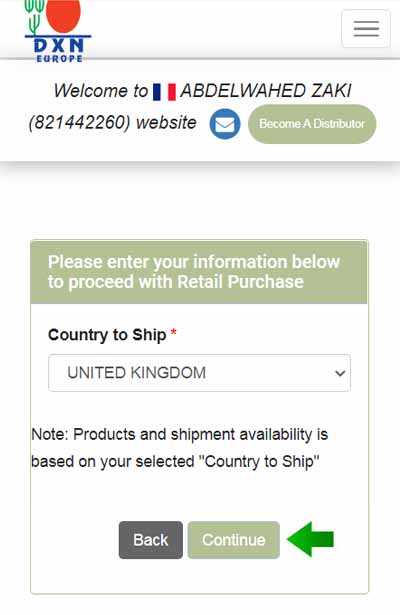
Click on "Continue", then choose a product category.

Add a product of your choice in the shopping cart.
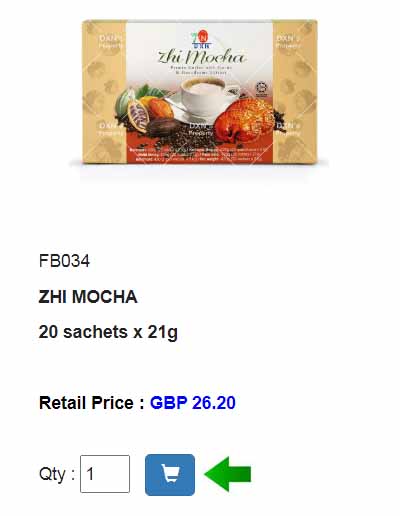
Click "Continue Shopping" to find more products.
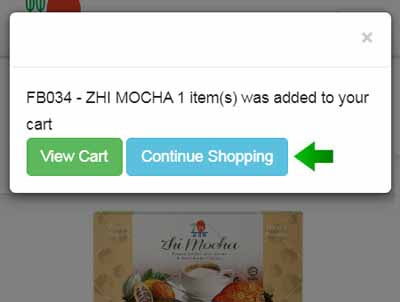
Add other products to the shopping cart.

Click on "View Cart" to confirm your order.
Or click on the menu at the top right, then "CART"..

In your shopping cart, you are reminded that registration saves between 15 and 25% of product prices.
Otherwise, click on "Checkout".
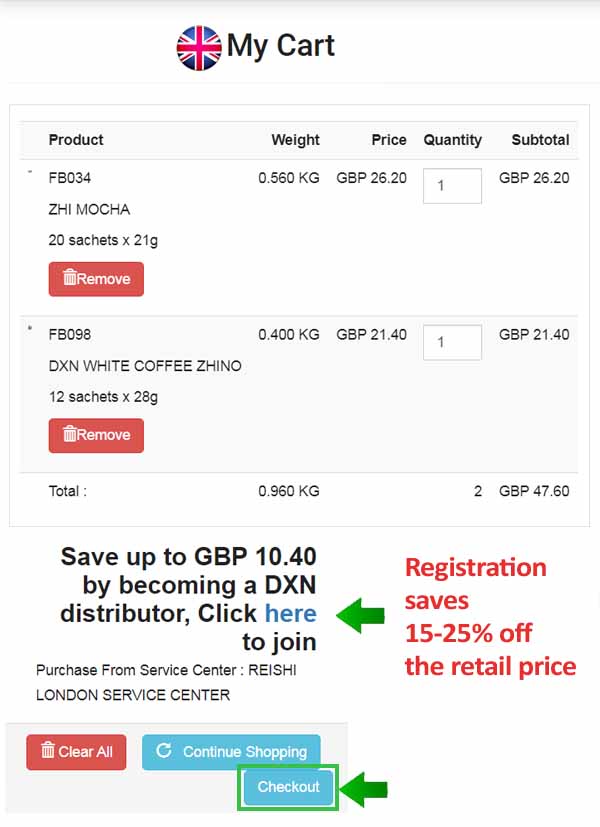
Fill in your shipping information.
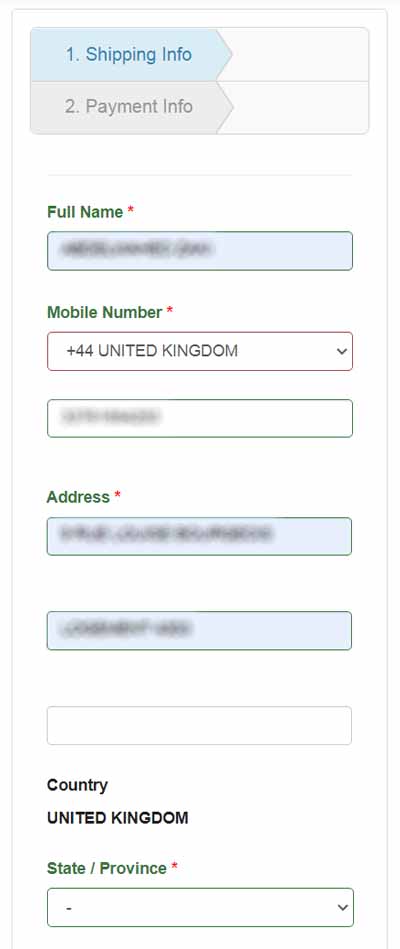
Click on "Continue".
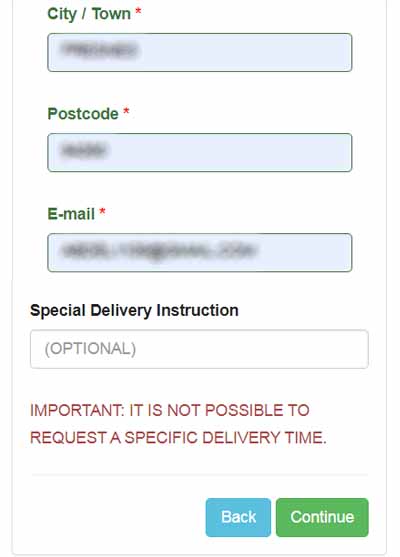
Choose one of the available payment options.
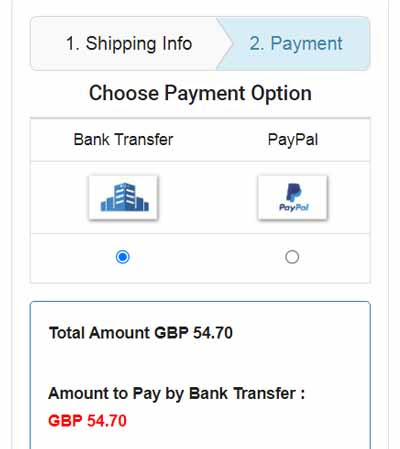
Before placing order, at the very bottom, you have the "ORDER SUMMARY".
Note that delivery charges are added.

Go back to the top, check the two boxes and click on "Place Order".
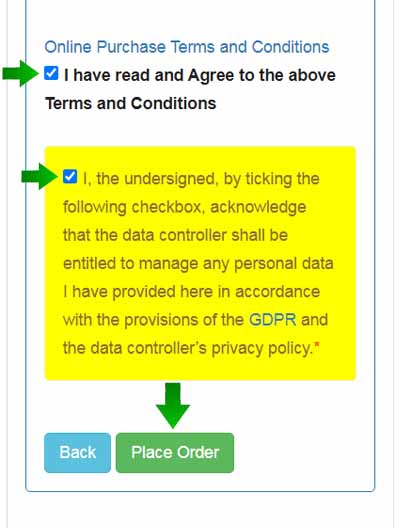
Fill in the necessary information, whether it is your PayPal account, bank account details, or others and finalize your order.
You will receive one first order confirmation mail, followed by a second email which will mention the tracking number and the name of the parcel carrier when the package gets shipped.
If online retail purchase is not available in your country or you cannot find a specific product, then it will be necessary to contact DXN through the nearest service center:
See more
2) DXN membership
15 to 25% discount on your purchases is the first benefit you earn when you register.
If you want to join more than 14 million members around the world, whatever your country, the registration is 100% online.
👉 Please click on the button below (open in a new tab) and follow the steps illustrated in the screenshots hereinafter:
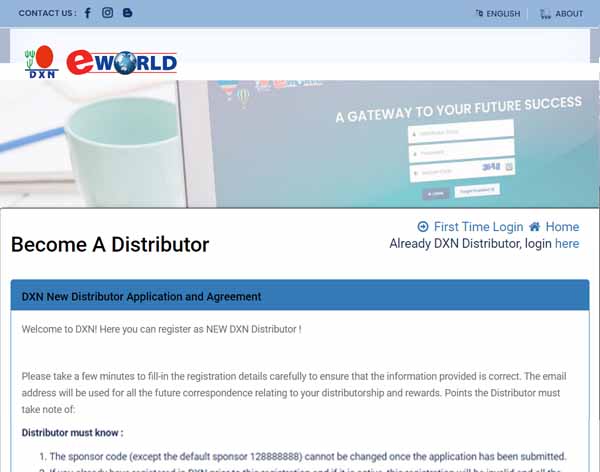
Please take a minute to read this page.
In summary, the important things to retain are:
- The e-mail address that you will be asked for, will be essential to access your account and for any correspondence with the company,
- Your future distributor code does not change, it will be your User ID,
- With this distributor code, you will be able to buy products via an online platform or from the nearest branch or service center,
- Your distributor code will be used to sponsor new distributors,
- A "starter kit" (kind of registration fee) is mentioned on the page, but it is no longer mandatory since March 2021, from that date registration is 100% free,
- Earned commissions are represented as E-Points,
- In order to redeem the earned points for money, one will need to provide more information, especially bank details,
- Inactive members during the first 12 months will be eliminated.
Click on "I have read and understand".
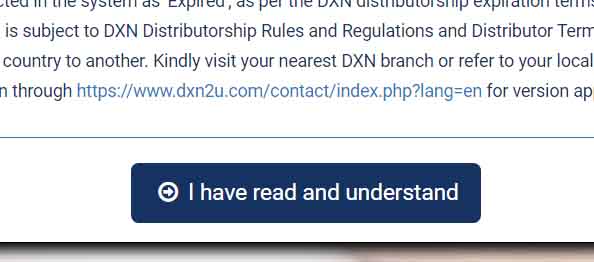
Fill in the form with your personal information.
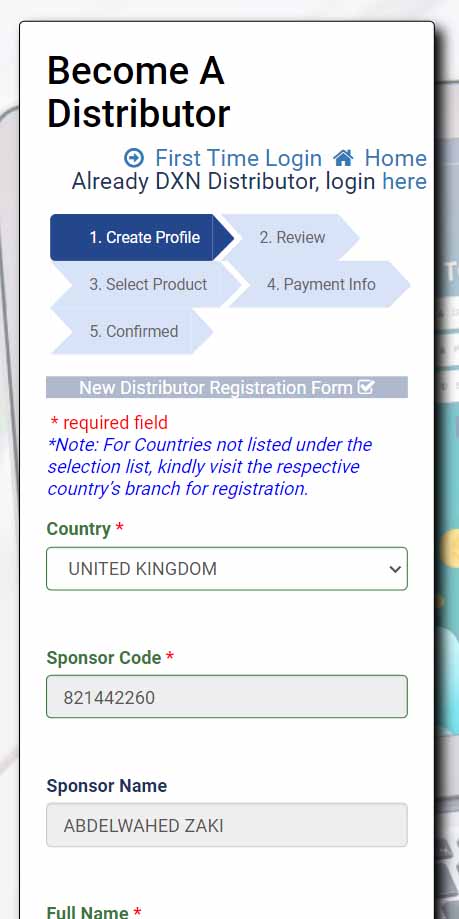
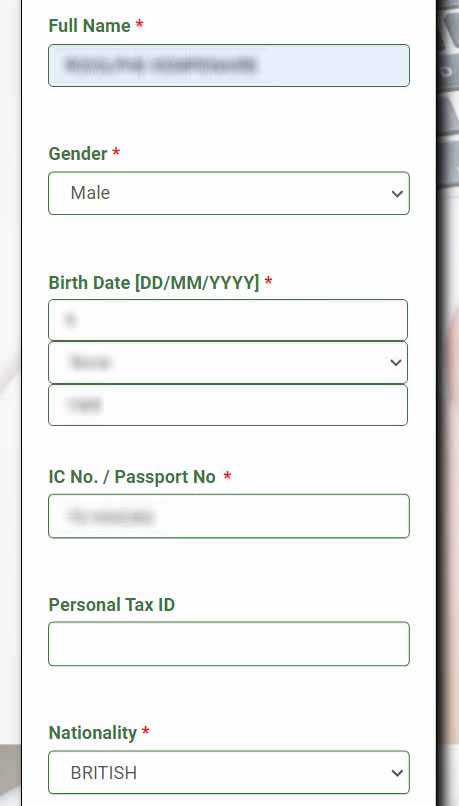
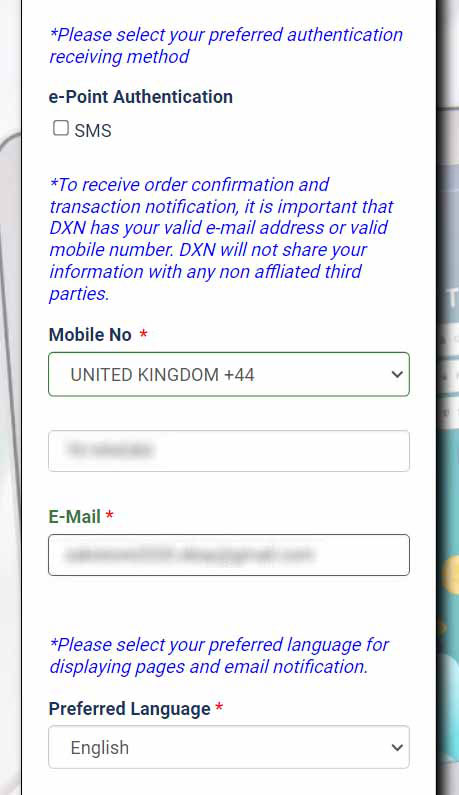
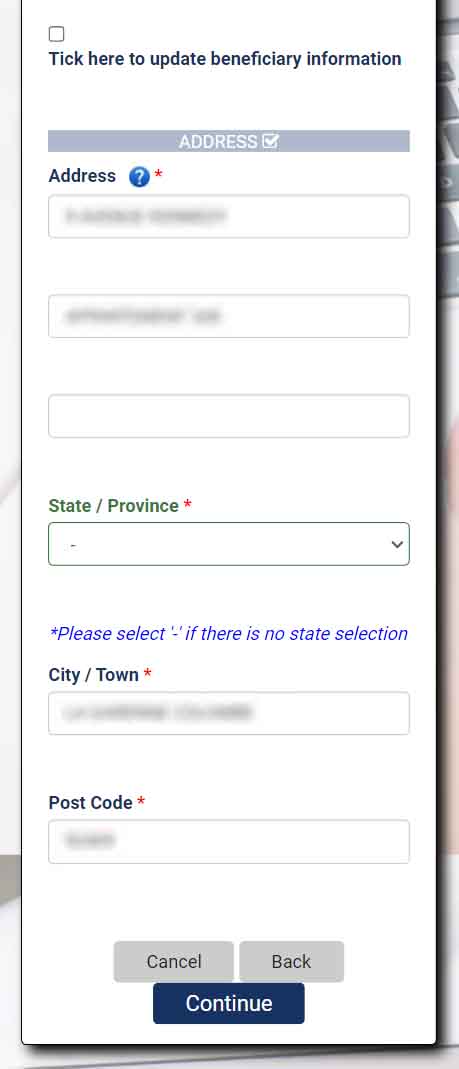
Click "Continue".
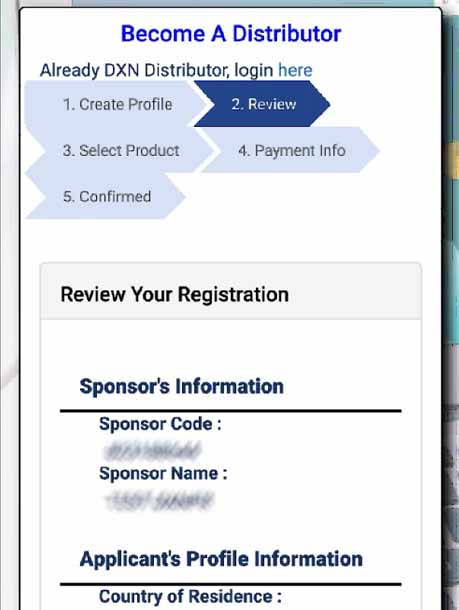
Check the information you have given, correct it if necessary by clicking on "Back" at the bottom.
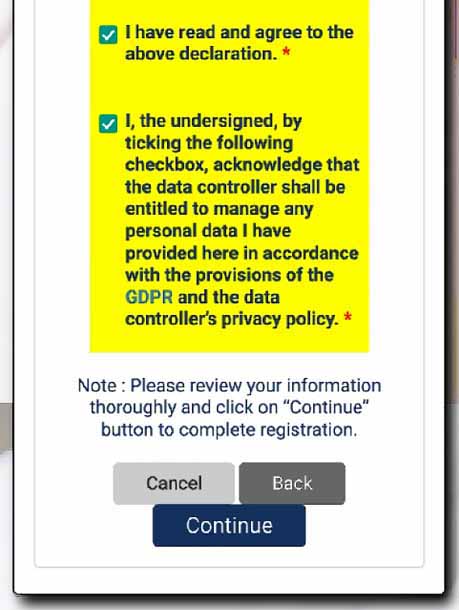
Check the two boxes and then click "Continue".
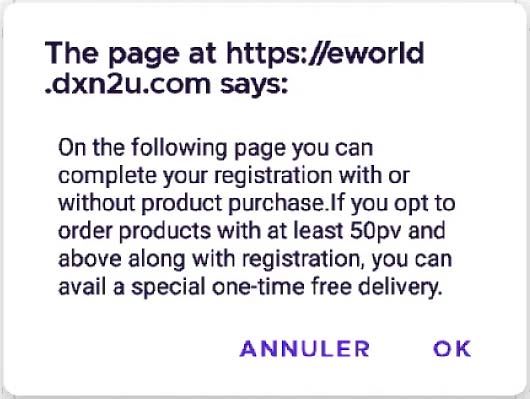
This message indicates that one can finish the registration with or without purchasing products.
Confirm with "OK".
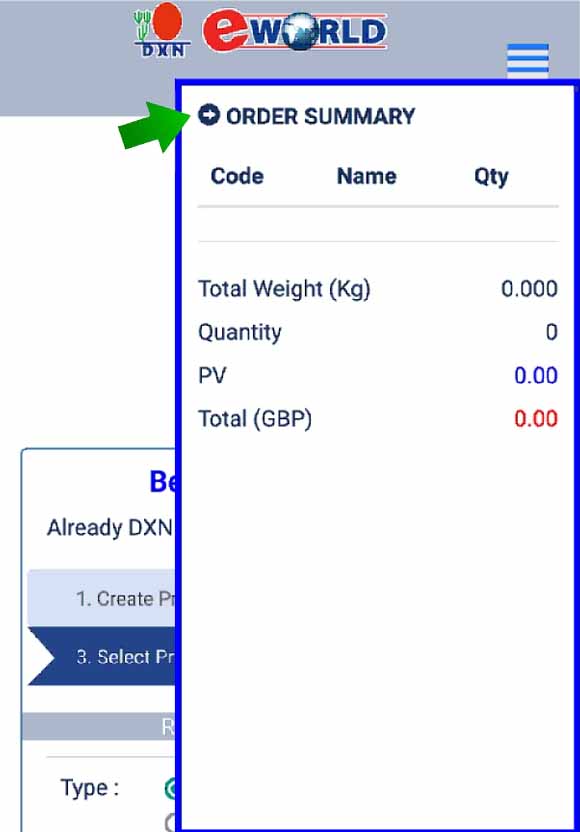
Minimize "ORDER SUMMARY".
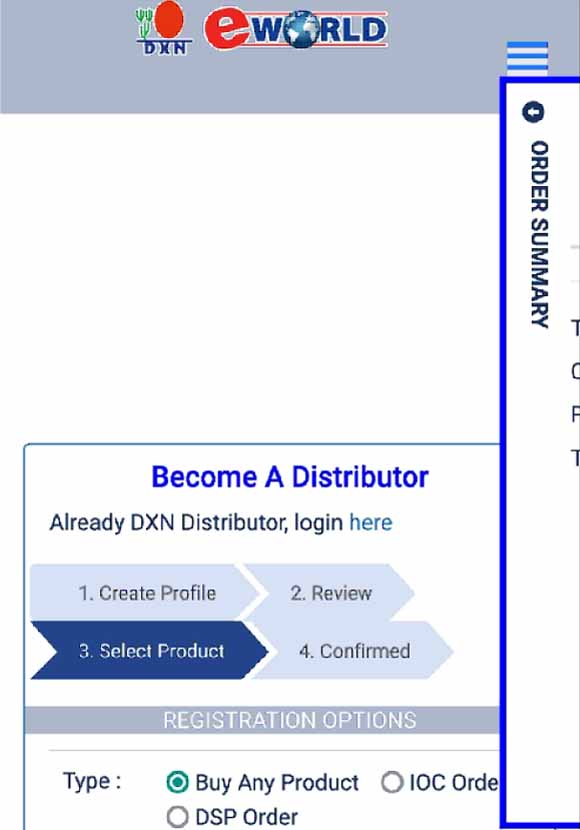
One can continue the registration without buying any product by checking "Register and Purchase Later".
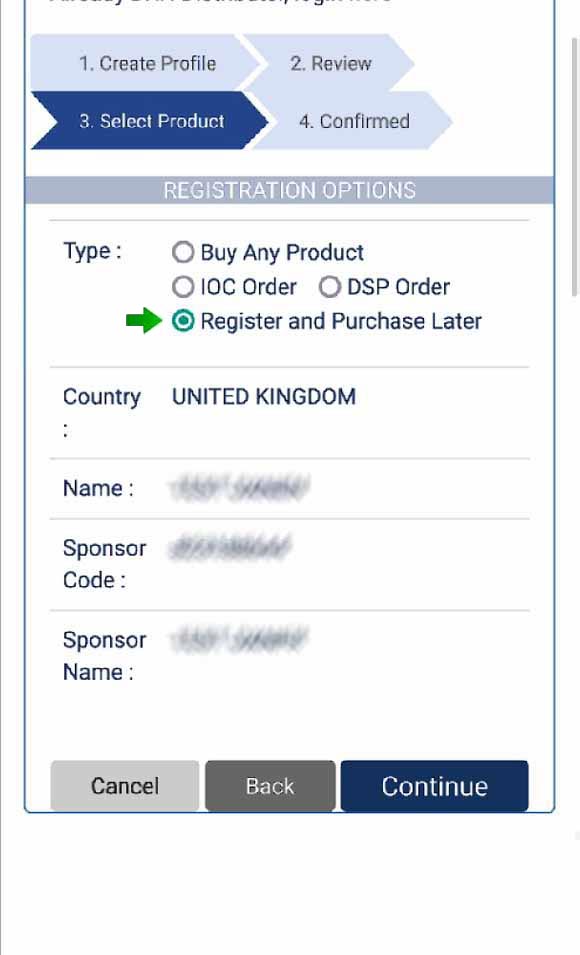
Click on "Continue".
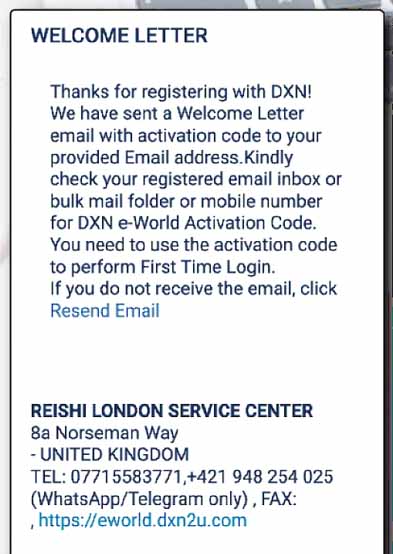
An email containing an activation code should be sent to the email address provided.
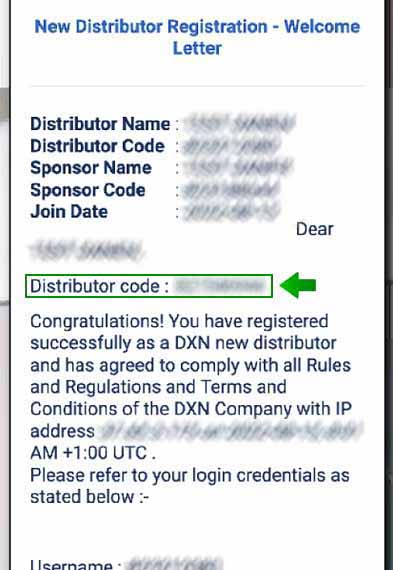
Note that you have just been assigned a new distributor code.
Go to your email inbox:
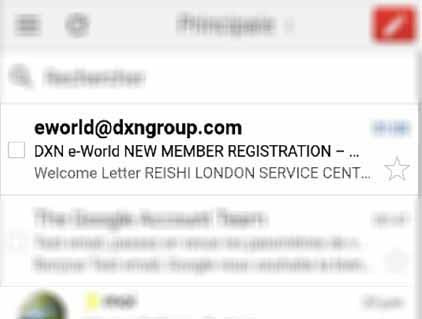
NB: If you do not receive any mail, look in your "spam" or "junk emails".
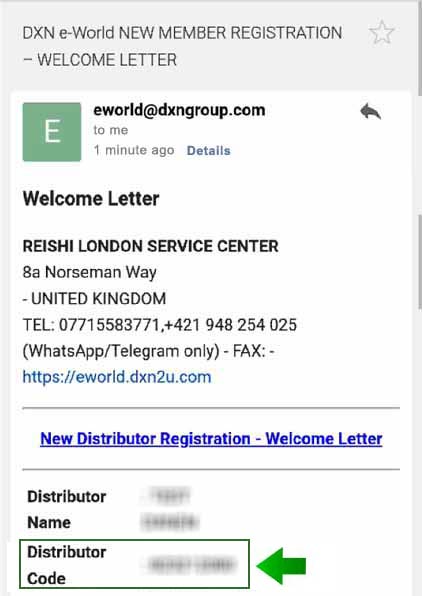
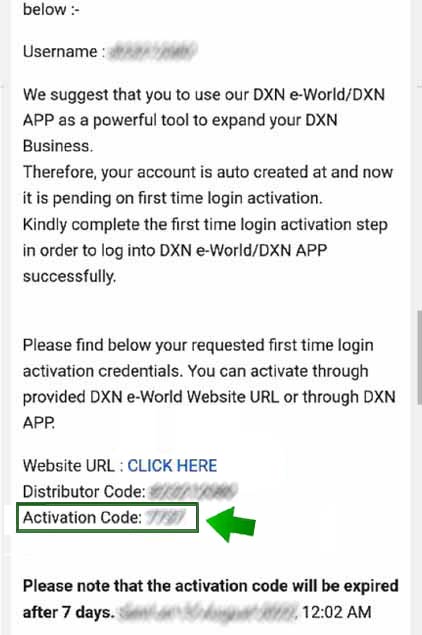
Write down your distributor code and activation code, then click on the link below to activate your account:

Enter your distributor code, then click "Confirm".

Enter the activation code and create a password, then click on "Submit".
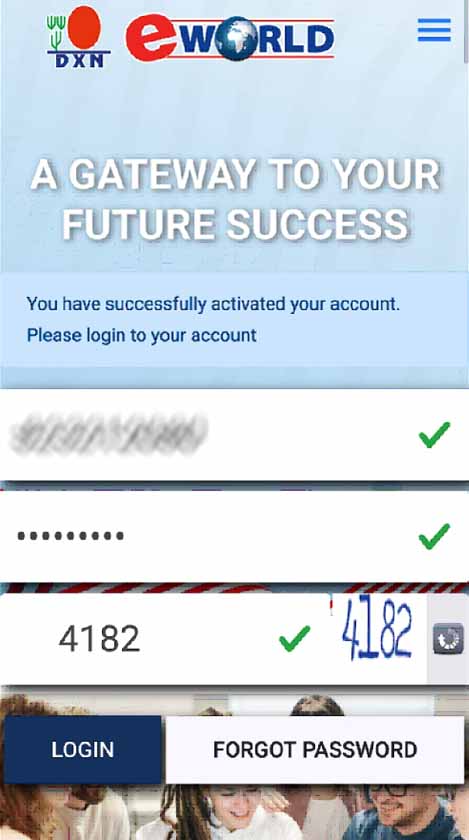
Congratulations! your account is activated, you will be able to sign in to your member space in the eworld platform, to which you have been redirected (https://eworld.dxn2u.com/).
Enter your distributor code (see the email you just received), the password and the secure code. Then click on "LOGIN".
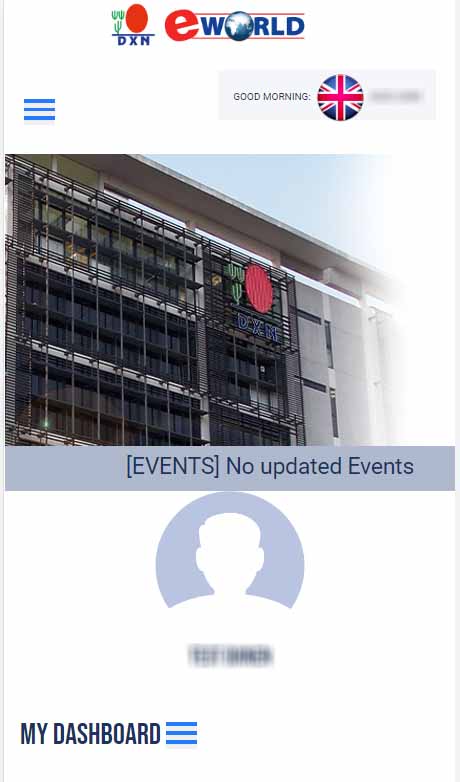
Then we have the dashboard (back office).
Here, you can monitor your activity and progress (make purchases, see accumulated points, sponsor a new member, etc.).
See more
3) Purchase as a member
👉 Please click on the button below (open in a new tab) and follow the steps illustrated in the screenshots hereinafter:
👉 If you are not yet registered as a member, look first at this section.

Sign in..
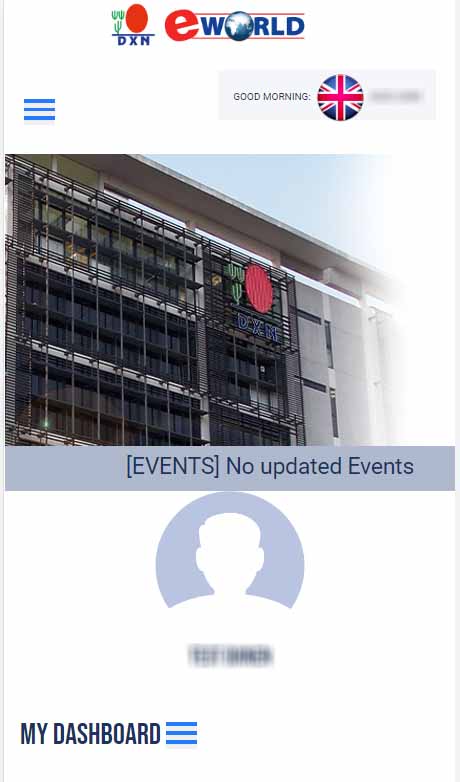
Then you have the dashboard (back office) giving visibility on your activity.
If online purchase is available in your country, you will have an "Online Purchase" button in the drop-down menu at the top left.
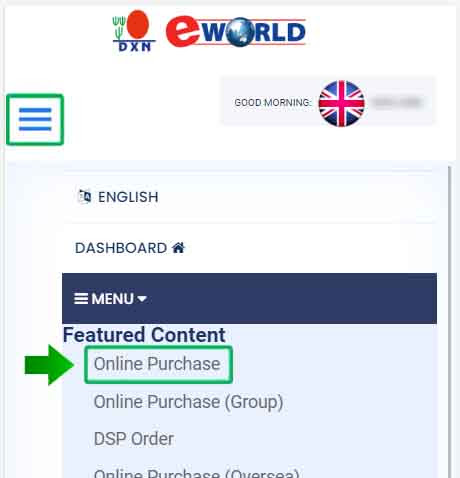
Then you have the usual interface of e-commerce sites, where you can filter by product categories.
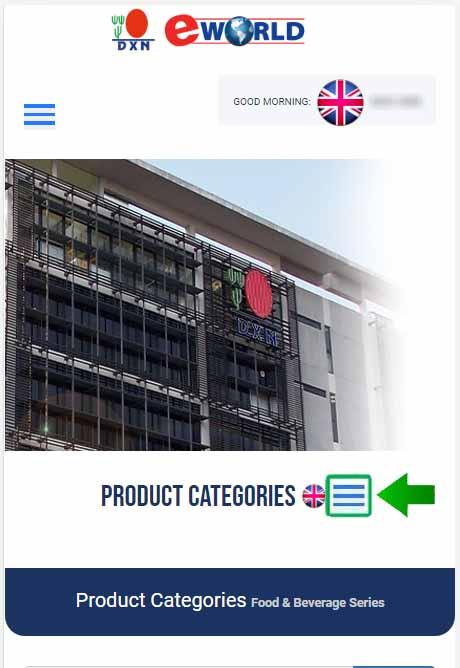
Select a product category.
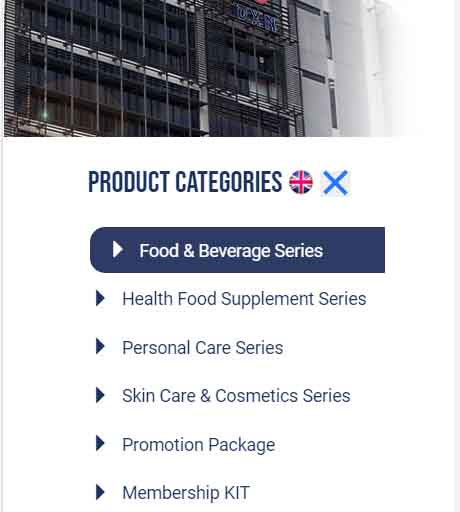
Click on a product for more details and add it to the shopping cart.
All products are characterized by a photo, a code, a title and 3 parameters:
- DP : Distributor price,
- PV : Point value,
- SV : Sell value.
PV and SV are used for calculating commissions.

After sending all the products to buy into the shopping cart, check it:

Click on "Checkout".
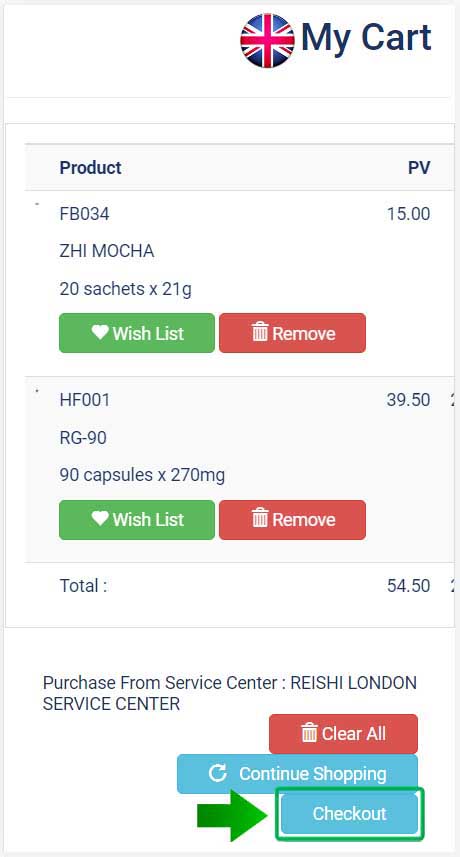
Confirm your shipping information.
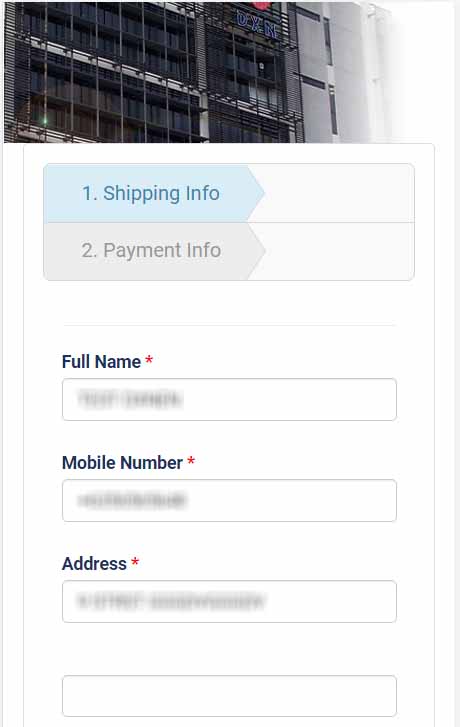
Note :The country one had selected when registration cannot be changed when placing an order.
Click on "Continue".

In general, you have several payment methods, here there are (ePoint, PayPal and Bank Transfer).
ePoint : Value of earned commissions in currency (Pounds Sterling).
Moreover, these ePoints are exchangeable for money, but they can also be used to pay a part or the entire orders invoices.
This is why you are asked at this stage if you want to use your ePoints (if you have any).

In this example, there is £ 62.42 in ePoint balance.
In order to benefit from it to pay a part of the current order's invoice, you are asked as a security measure, a PIN or D-TAC code.
Simply, check the D-TAC box:
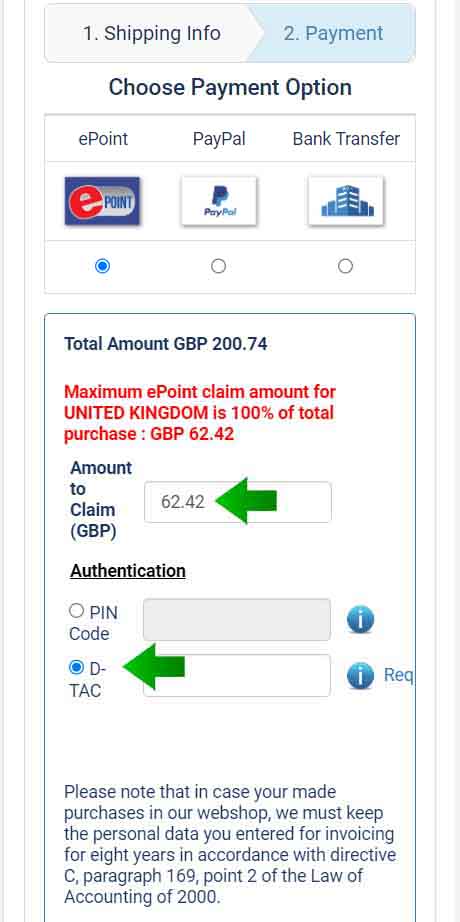
Then, on the right of the text box next to D-TAC, click on "Request a D-TAC number".

You will receive an email containing a code which expires after 20 minutes.
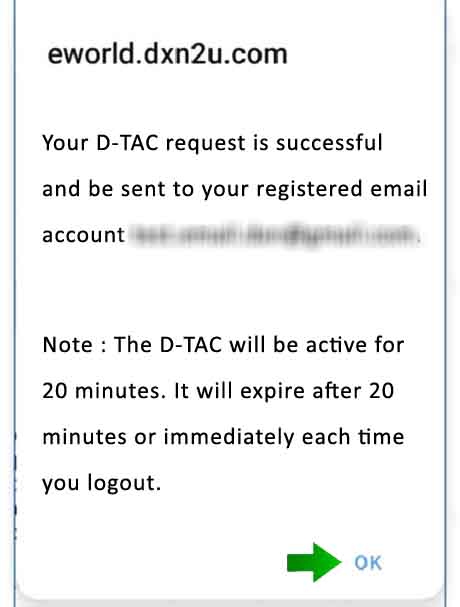
The sender of the email is eworld@dxngroup.com.

Open it and copy the D-TAC code.
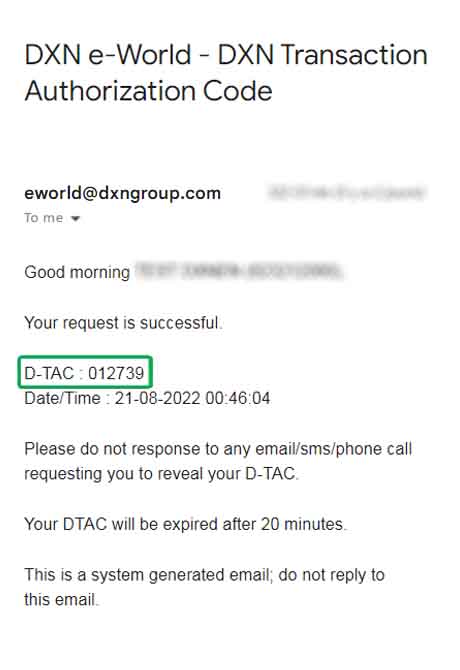
Go back to the platform and paste the D-TAC code, check the box "I have read and Agree...", finally click on "Continue Next Payment".
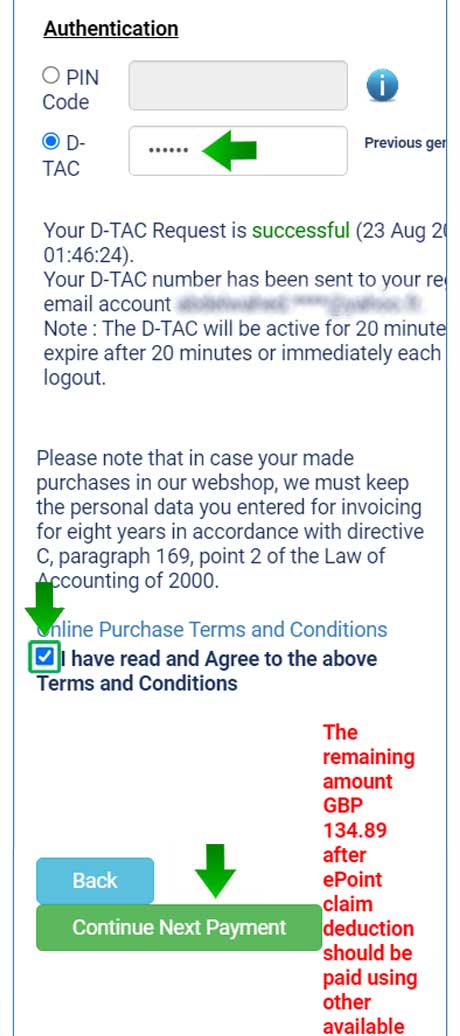
Considering that the ePoint balance is not enough, the difference must be paid by one of the remaining payment options.
Here we choose PayPal.
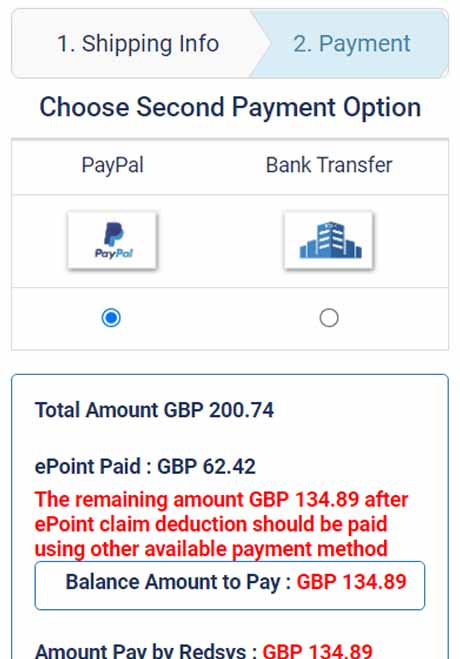
Check the box "I have read and Agree..." and click on "Place Order".
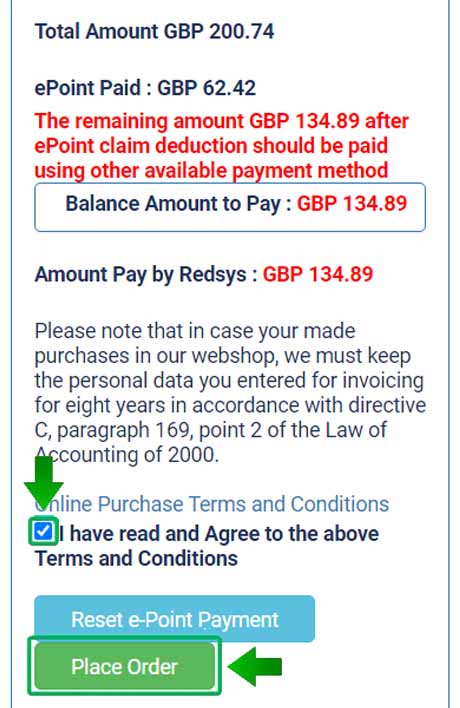
Enter the requested information and complete the order.
You will receive one first order confirmation mail, followed by a second email which will mention the tracking number and the name of the parcel carrier when the package gets shipped.
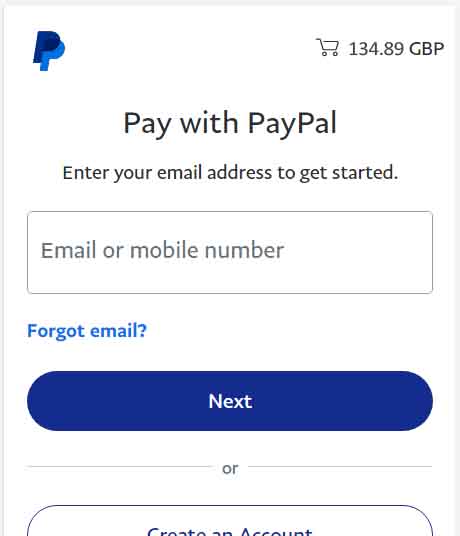
NB : You can also install the DXN mobile application.
- Play Store (Android)
http://bit.ly/1EDQFmh - App Store (iOS)
http://apple.co/1EZl7W1
However, if online purchase is not available in your country or you cannot find a specific product, you will need to contact DXN via the nearest service center:
See more
4) Sponsor a member
As a DXN member, you can invite as many people as you want to become members and join your network.
Regardless of their country in the world.
👉 Please click on the button below (open in a new tab) and follow the steps illustrated in the screenshots hereinafter:
👉 If you are not yet registered as a member, check this section first.
To sponsor a new member, you have two options:
1 - Fill in the new member's information yourself.
To do this, click on the menu in the top left corner, then "Menu" > "Sponsor New Distributor".
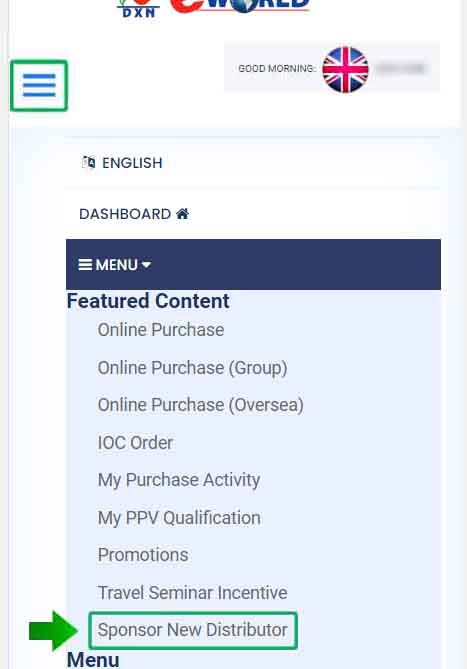
You will find the same page you have used to register.
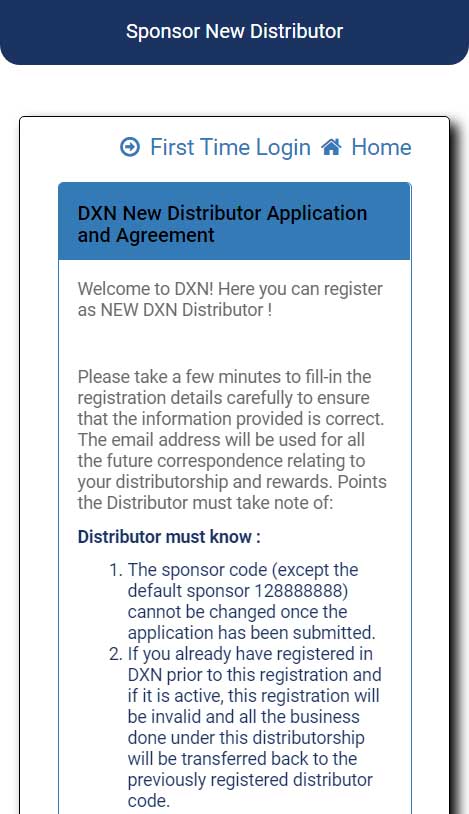
Click on "I have read and understand"
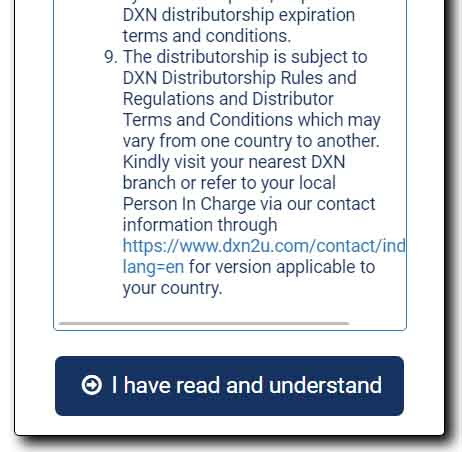
Take the personal information of your future downline and enter it, as you would have done during your registration.
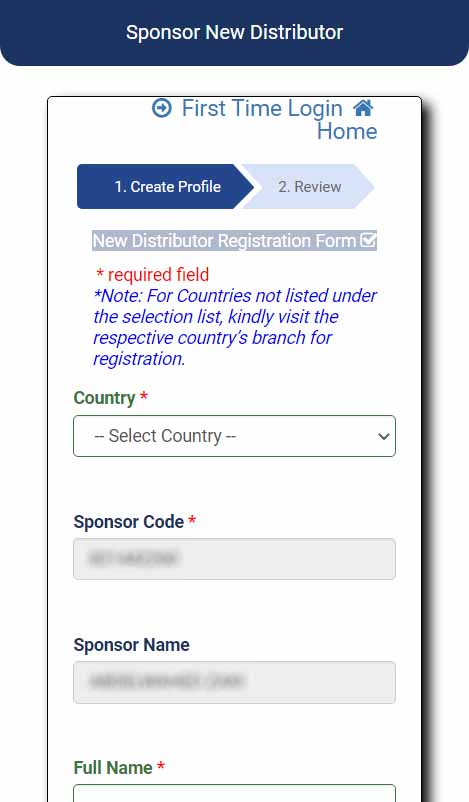
2 - Send your downline a link to register himself:
Go to Menu > "Personal Website"
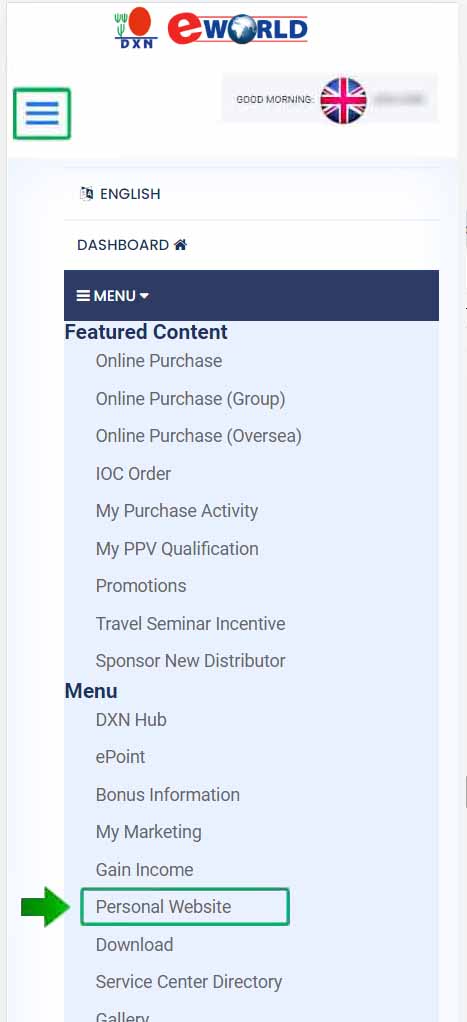
In order to help DXN-affiliated distributors promote the company and its products, DXN offers the Personal Website service, the terms of which are described in the statement displayed:
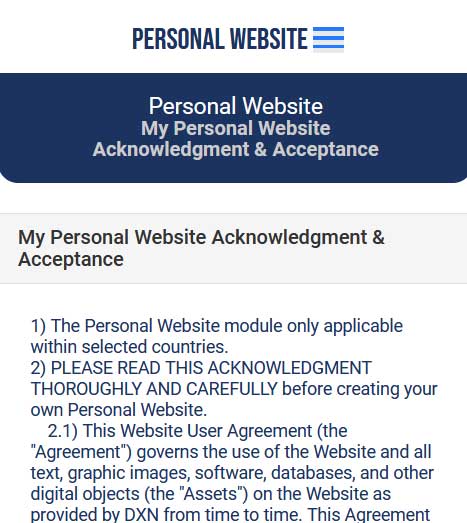
The idea is to create personalized links for each distributor displaying the following information:
- Name
- Email Address
You will need to click "Accept & Proceed" to benefit from this service.
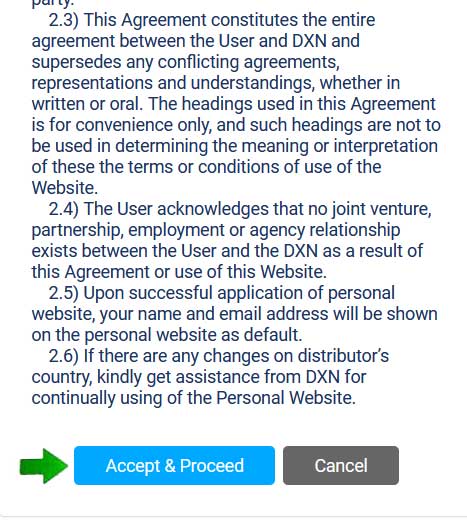
You can find your personalized sponsorship link to send to your future downline and the link of your personal DXN website.
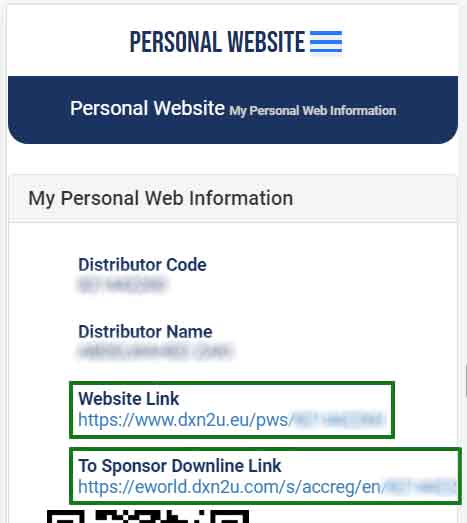
See more
👉 Learn more about the DXN Company.
👉 Find out how DXN rewards its members:
Comments
Post a Comment